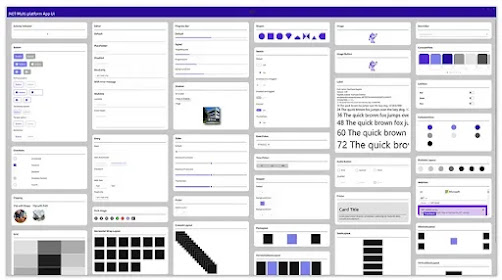Xamarin.Forms code runs on multiple platforms - each of which has its
own filesystem. This means that reading and writing files is most easily
done using the native file APIs on each platform. Alternatively,
embedded resources are a simpler solution to distribute data files with
an app.
App Center has multiple services that are most commonly used by
mobile developers, where multiple services act as a single integrated
product. With the use of a single integrated product, you can build,
test, distribute, and monitor your mobile apps, and also implement push
notifications.
Connect your repo, build your app. It’s that simple.
Connect to GitHub, Bitbucket, or Azure DevOps and build your app in the cloud on every commit.
Automatically run unit tests, release to testers and stores, or test your UI on real devices.
Automatically run unit tests, release to testers and stores, or test your UI on real devices.
Support Platforms
- Android
- iOS
- React Native
- UWP
- Xamarin
- macOS
- Cordova
App Center Services
- Build
- Diagnostics (Formerly Crashes)
- Test
- Analytics
- Distribute
- Push Notifications
CI - Continuous integration is the process of merging all developers' work into a single main repository.
CD - Continuous delivery is a process of automatically building and deploying your Xamarin apps to testers or end-users.
More info