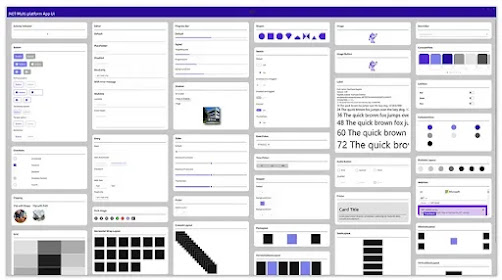There are many best practices in writing Xamarin. Here are
some that we’ve canonized where I work…
- By convention the identifier for the ViewModel is vm
- Do not assign more than one page to a view model. Generally speaking: it should be one page to one view model
- Do not pass view modes to methods of other pages
The only code in
code-behind (e.g., foo.xaml.cs) should be
- initialize in the constructor
- create the view model
- assign the datacontext to the view model
- call the viewmodel’s Initialize method
·
Lifecycle methods such as OnAppearing and
OnDisappearing
Why: we
want to keep the code behind as sparse as possible. Unit testing requires
reaching into code and that is infinitely easier with a viewmodel.
Every ViewModel should have an initialize method.
Why: Having
an initialize method keeps most of the code for the vm out of the constructor.
This is recommended practice by Microsoft, and allows for async methods.
Do not put Xaml in templates in App.xaml. Put the Xaml in
the Xaml file.
Why:
App.xaml quickly becomes bloated and hard to work with. Having the Xaml in the
Xaml file is natural and helps create the troika we want: foo.xaml, foo.xaml.cs
and fooViewModel.cs.
Create viewmodel name by appending “viewmodel” to the xaml
name
- LigthController.xaml
- LightController.xaml.cs
- LightControllerViewModel.cs
Why: It is
far easier to find the file you want if we follow a convention.
Avoid Xaml file names ending in “view”
- LightControllerView.xaml
- LightControllerView.xaml.cs
- LightControllerViewViewModel.cs
Why: Adding
view to a view file is redundant and it makes reading the name of the ViewModel
more difficult.
Use commands rather than event handlers
// wrong - handled in code behind
<button Text="Divide by 2"
Clicked="onClick" />
//correct - handled in viewmodel
<button Text="Divide by 2"
ClickedCommand="{Binding DivideBy2Command"
Why: It is much easier to write unit tests when the
event handler is in the viewmodel.