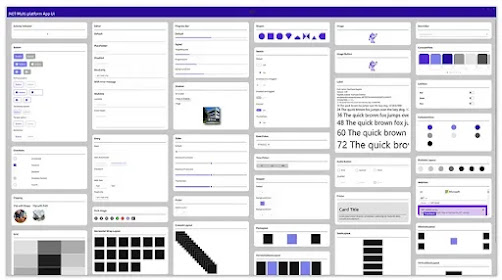Installation
Nuget: SkorXam.Pin
https://www.nuget.org/packages/SkorXam.Pin/
Usage
<?xml version="1.0" encoding="utf-8" ?>
<ContentPage ...
xmlns:pin="clr-namespace:SkorXam.Pin;assembly=SkorXam.Pin"
...>
...
<pin:PinView VerticalOptions="FillAndExpand"
HorizontalOptions="Fill"
ButtonColor="Azure"
PinChanged="PinView_PinChanged"
PinSubmitCommand="{Binding PinSubmit}"
Pin="{Binding Pin}"
ButtonTextColor="Red"/>
</ContentPage>
Properties
- Spacing: Spacing from dots to keyboard
- DotSpacing: Spacing between dots
- PinLength: ...
- DotColor: ...
- DotSize: ...
- DotEmptyColor: Dot's color when unfill
- DotBorderColor: (New)
- PinSubmitCommand: Command raise when full fill dots
- Pin: Pin value
- ButtonSize: Size of buttons 1-9, clear and backspace
- ButtonCornerRadius: Button corner radius (New)
- ButtonColor: Color of buttons 1-9, clear and backspace
- ButtonTextColor: TextColor of buttons 1-9
- ClearButtonImageSource: ImageSource for Clear button (New)
- DeleteButtonImageSource: ImageSource for Backspace button (New)
- DotCornerRadius: Pin dot radius (New)
- DotHasShadow: Pin dot shadow (New)
- ButtonFontsize: Button font size (New)
- ButtonVerticalSpacing, ButtonHorizontalSpacing (New)Events
- PinChanged : Raise when Pin has changed
- PinSubmit: Raise when full fill pin